The foreign country is CMYK, which are the reflective ink colors used to print her publications, and her home state is RGB which are the colors beamed at her by her monitor. The unexpected shifts in color which trouble her are "lost in translation" between the two. They are like words in Italian which have to English counterpart. It can be embarrassing...and expensive if you have to rework and reproof.
There are two problems: First, CMYK is a terrible pallette...how can you paint a picture using only three colors plus black? It's a miracle it works at all. Second, no matter what filters are applied, your monitor always shows you RGB. It tries to emulate CMYK but can't achieve 100%. What to do?
A poll of the Your friend in the printing business knowledge base last week yielded these suggestions: (Thanks to Rich Emond, Stewart Nelson, and Michael Calienes for feedback).
HARDWARE ISSUES
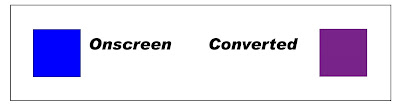 This nice RGB blue on the left converts to CMYK as 88,77,0,0. A color with 77% magenta is going to print purple; think about the numbers...how can it not? (The swatch on the right is an approximation of that mix as it appears in printed ink.) This is one of the major translation issues...this blue is the one you will get if you choose "blue" from color pickers in Word, for instance, and it's the default blue for hyperlinks. It's also a typical blue from a sunny sky. Beware.
This nice RGB blue on the left converts to CMYK as 88,77,0,0. A color with 77% magenta is going to print purple; think about the numbers...how can it not? (The swatch on the right is an approximation of that mix as it appears in printed ink.) This is one of the major translation issues...this blue is the one you will get if you choose "blue" from color pickers in Word, for instance, and it's the default blue for hyperlinks. It's also a typical blue from a sunny sky. Beware.
1) Check to see if your monitor is actually defective by taking your file as a PDF to another machine with the proof or printed copy for comparison.
2) Calibrate your monitor; on the MAC side I understand this can be done through the system folder and on the PC you go to display>settings>advanced>color management>add profile. Try adding the adobeRGB1998 profile as a default and see if things improve. If not, try another one.
3) Find access to a CMYK printer which yields results similar to the printers proof. These prints can range from free to about $1.00 per sheet and give you a cue to potential problems. This might be your own personal printer, a machine at your print vendor, or even FedEx Kinko's. Some of our customers will ask for a high resolution printers proof of a batch of photos they plan to use by creating a 12 x 18 file and placing 6 or 8 photos on it and proofing that one page. The important thing is that it is a CMYK print.
COLOR CORRECTION BY THE NUMBERS Assuming nothing above helps, here's the final frontier. It's based on the fact that your monitor may lie like a rug, but the CMYK values you can read from the image in PhotoShop (with the eyedropper tool) do not.
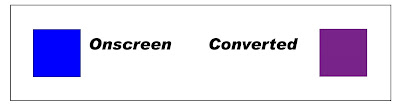 This nice RGB blue on the left converts to CMYK as 88,77,0,0. A color with 77% magenta is going to print purple; think about the numbers...how can it not? (The swatch on the right is an approximation of that mix as it appears in printed ink.) This is one of the major translation issues...this blue is the one you will get if you choose "blue" from color pickers in Word, for instance, and it's the default blue for hyperlinks. It's also a typical blue from a sunny sky. Beware.
This nice RGB blue on the left converts to CMYK as 88,77,0,0. A color with 77% magenta is going to print purple; think about the numbers...how can it not? (The swatch on the right is an approximation of that mix as it appears in printed ink.) This is one of the major translation issues...this blue is the one you will get if you choose "blue" from color pickers in Word, for instance, and it's the default blue for hyperlinks. It's also a typical blue from a sunny sky. Beware. Hints: Run the eyedropper tool around and look at the numbers, think about the numbers and what they are trying to tell you; do feedback loops to see which colors print properly; be suspicious of colors with more than 40% black; de-saturate reds in snapshots; and whenever possible CHOOSE YOUR COLORS FROM A PRINTED PANTONE REFERENCE!
Here is information about skin tones from Apogee Photo Magazine
For "white" skin in CMYK, cyan levels should be 1/3 - 1/5 those of magenta and yellow. The magenta and yellow should be about equal, perhaps the magenta just a bit stronger than the yellow. For darker/lighter skin tones, or those with a different colorcast, CURVES may be used as before to introduce the necessary changes. African and Asian skin will have less magenta than cyan or yellow (CYMK).
The complete article is at http://www.apogeephoto.com/june2000/color_correction2.shtml
Here are some related resources I came across while researching this topic:
http://movielibrary.lynda.com/html/modPage.asp?ID=419&cid=419 free and paid tutorials at Lynda.com
http://www.mosaicdesignservices.com/webgraphics/tutorials/pe/ColorCorrectionPE30.pdf Color correction by the numbers in some detail from Mosaic Design Services...it's old but still useful...how to get rid of a color cast in an image'
The grand-daddy of correction by the numbers:
Professional Photoshop: The Classic Guide to Color Correction
By Dan Margulis
Published by Peachpit Press, 2006
ISBN 032144017X, 9780321440174
By Dan Margulis
Published by Peachpit Press, 2006
ISBN 032144017X, 9780321440174
The key is to understand the limitations of your monitor, where your problems typically come from, and to learn ways to predict and prevent them. Or get used to people with red faces living under a purple sky!
Your friend in the printing business is currently read by about 100 people each week, and is a lot of fun for me personally. I hope you find the information useful. It's time to formally thank Dave Fiore, whose blog Small business unplugged gave me the idea in the first place. Dave is a long time customer, a great guy, and a superb writer and editor. Thanks, Dave!
To place yourself in contention for next weeks drawing of the Atlanta Bread Company goodies please suggest a topic or question for a future post. We want ideas or tips for success as well as things to avoid at all costs! What's on your mind? As always, your feedback is welcome either online, by email, or in person if you have a project to discuss. Until then,
See you online!
Hugh Butler
Your friend in the printing business

5 comments:
Idea for future post...
How about "Nifty Effects that are Affordable!" I'm always surprised at how some specialty effects (rounded corners, some simple die cuts, etc.) don't cost as much as you would think, and add a lot of punch. What are some effects that you would recommend for budget-conscious customers?
Well, this certainly helped me understand the color issue. As a member of NAPP and someone who works in the Adobe CS suite, I have heard of color calibration issues, but never really got it. As a related question, what's up with the "colormunki" type devices and how do they come into play?
How about using different folds for your brochures and how that affects your margins within the document?
Hugh,
re: "lost in translation" -- Gracias beaucoup and muchissimas mercis for your guidance into that foreign country. You sure packed a lot of great information into your answer, and I'm looking forward to voyaging into the links you listed.
--Karla, setting sails for CMYKland
Thanks for all these comments, there are some really good ideas for future posts. I'm intruiged by the colormunki stuff in particular and need to find some people with first hand expenience.
Post a Comment